Send your Digital Business Card in E-mail
In a world where first impressions matter more than ever, sending your Ozeki Digital Business Card via E-mail is a cutting-edge strategy that sets you apart. With the Ozeki Smart Business Card, you're not just sharing contact information, you're creating a memorable interaction that leaves a lasting impact in your business partner's mind. Sending your Business Card via E-mail, provides seamless accessibility, effortless forwarding, and eliminates the risk of card lost.
How to send Smart Business Card in E-mail (quick steps)
To send Smart Business Card in E-mail
- Access your Ozeki Smart Business Card using your smartphone
- Choose the "Send in E-mail" alternative by tapping on it
- Enter the E-mail address of the intended recipient
- Optionally, create a concise message attach to the card
- Transmit the Ozeki Smart Business Card via E-mail
- Open the received Ozeki Card
- Utilize the remarkable features offered by the Ozeki Smart Business Card
Using E-mail to send your Ozeki Business Card increases your contact potential and enables you to keep up to date. It offers seamless accessibility, making sure that your contact details are easily accessible to your recipients at all times. Physical Business Cards can easily be misplaced or damaged, resulting in lost connections. By sending your Business Card via E-mail, you eliminate the risk of your information being lost. Your recipients can directly interact with your digital card by replying to your E-mail or clicking on provided links. In order to assess the success of your networking activities, you can also track data like open rates and link clicks.
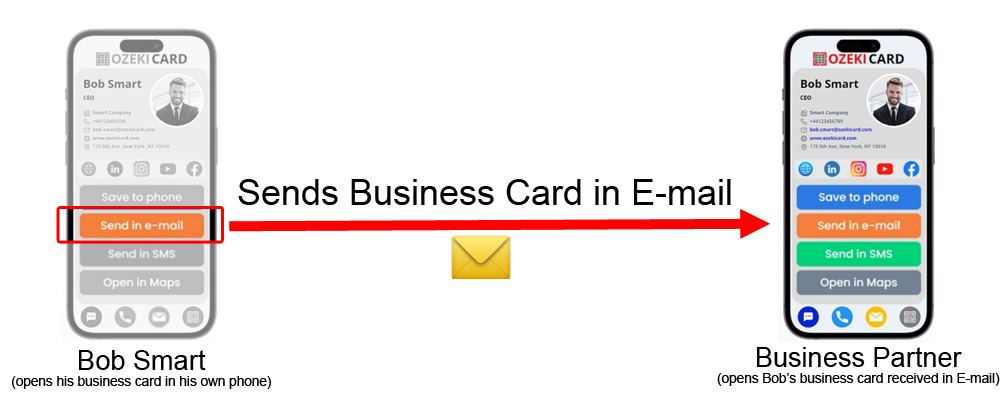
Access your Ozeki Smart Business Card on your smartphone. Select "Send in E-mail option from the provided sharing channels and access options. Enter the E-mail address of your intended recipient. If you want to, form a short body to your E-mail before sending. After composing your e-mail, send your Ozeki Smart Business Card. The recipients will get a notification when they receive your E-mail. By clicking on it, they can open it, save it to their mobile contacts, forward it to someone, or interact with you immediately. In this way, you can show professionalism to your business partners.
Summary
In this quick guide, you could discover the process of sending your Ozeki Digital Business Card in E-mail. Now, you can see, this method provides several advantages over traditional physical Business Cards. It guarantees that your contact details are always accessible, and your recipients can easily interact with you. This not only shows expertness but also enhances your business partnerships. For more details, visit ozekicard.com website.

 Sign in
Sign in